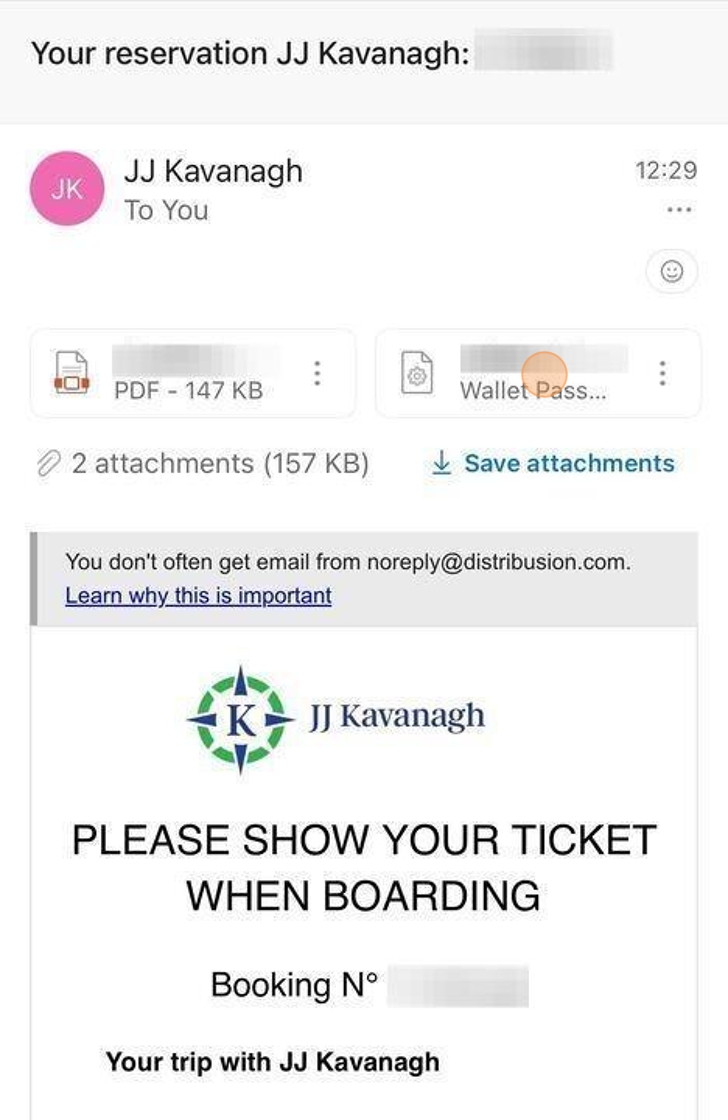How to Add Your JJ Kavanagh Ticket to Your Apple Wallet
How to Add Your JJ Kavanagh Ticket to Your Apple Wallet
1. Navigate to your email browser of choice on your Apple device, then navigate to and open the email containing your reservation.
Tip: The subject line for your email will say, "Your Reservation JJ Kavanagh:" followed by the booking number. To find your latest JJ Kavanagh booking more easily, simply copy and paste those terms into the search bar on your app of choice, then open the latest email.
2. Once you have found and opened the relevant email, click on the .pkpass file attached.
3. Click "Add" in the top right-hand corner of the screen.
4. From there, navigate to the Apple Wallet app on your device.
5. Scroll through any other tickets already stored in your Apple Wallet, and select the JJ Kavanagh ticket containing your booking.