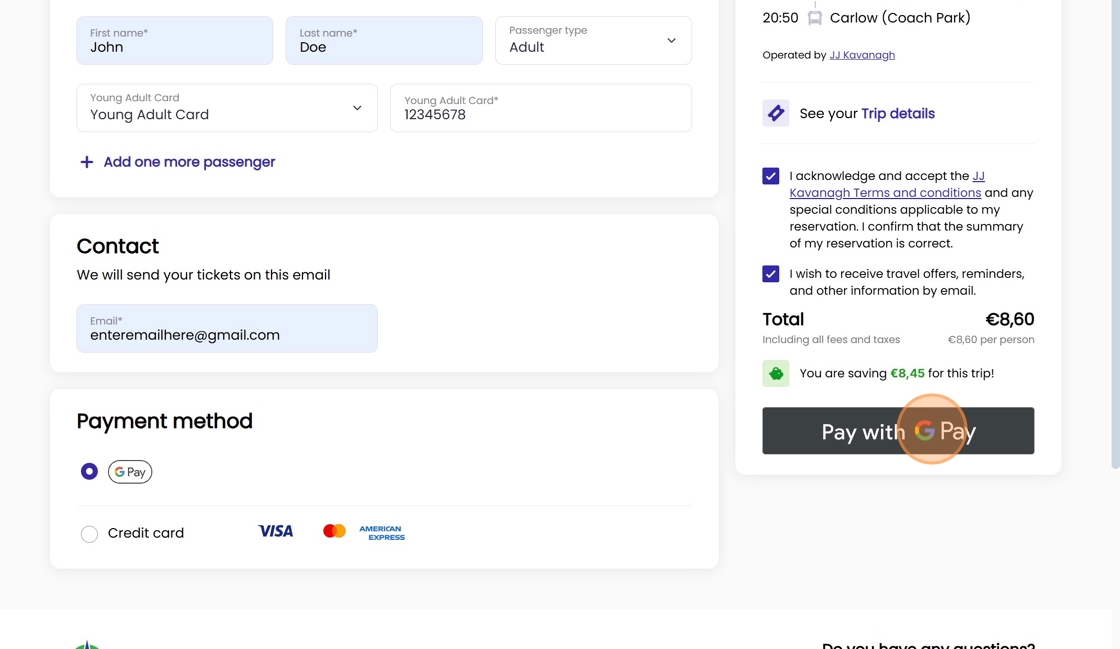How to Use Your Young Adult Card
How to Use Your Young Adult Card
1. Navigate tojjkavanagh.ie
2. Click on the field marked "From", then type and/or select your point of departure.

3. Click on the field marked "To", then type and/or select your final destination.

4. Click on the field marked "Departure date", then select your desired date of departure from the drop-down calendar.

5. Click "Search".
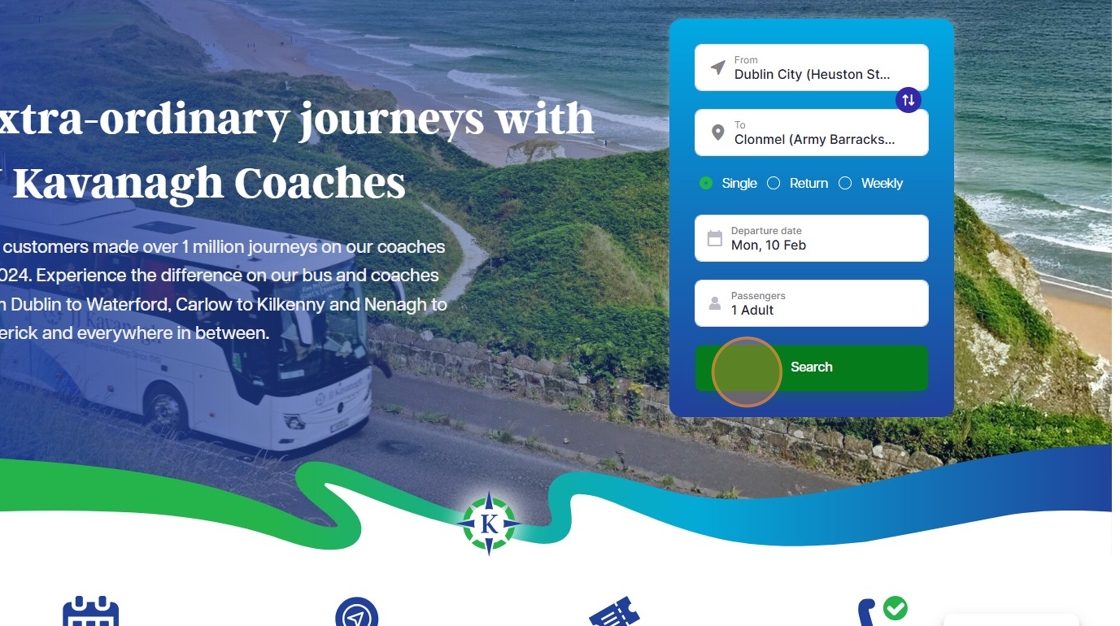
6. Select the price icon next to the service that you would like to travel on.
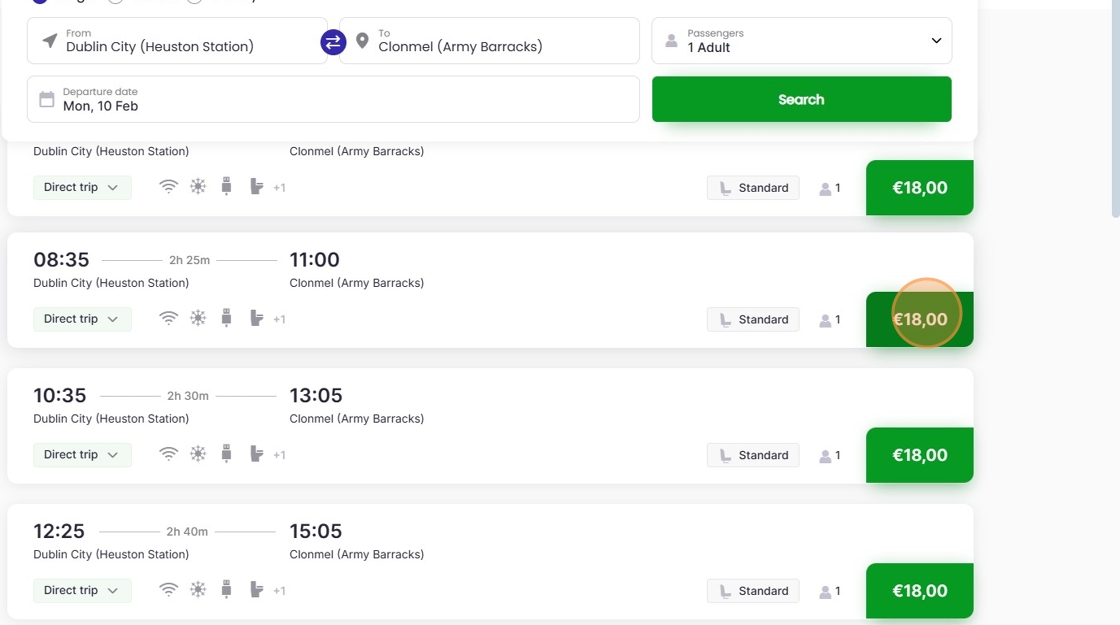
7. Click on the field marked "First name*" and then type your first name.
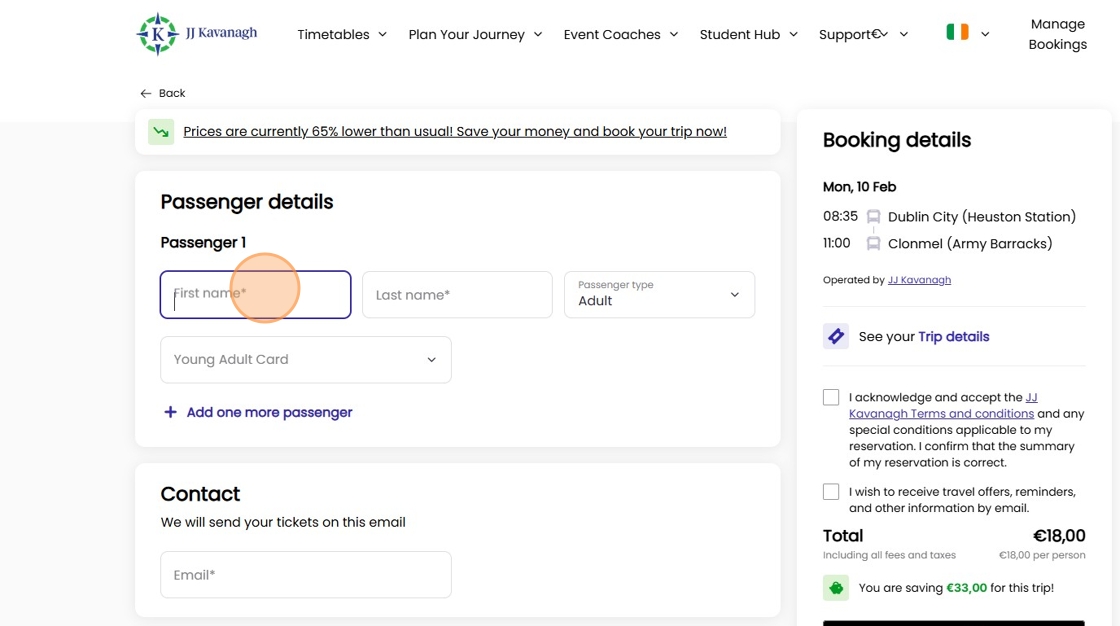
8. Click on the field marked "Last name*" and then type your last name.
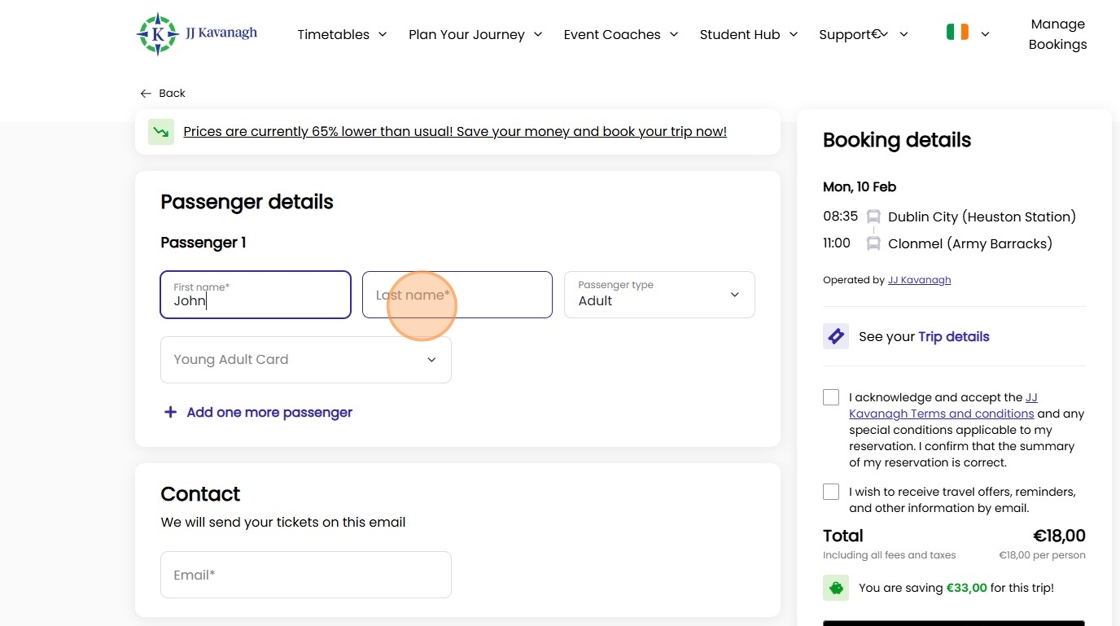
9. Click on the field marked "Email*", then type your email address.
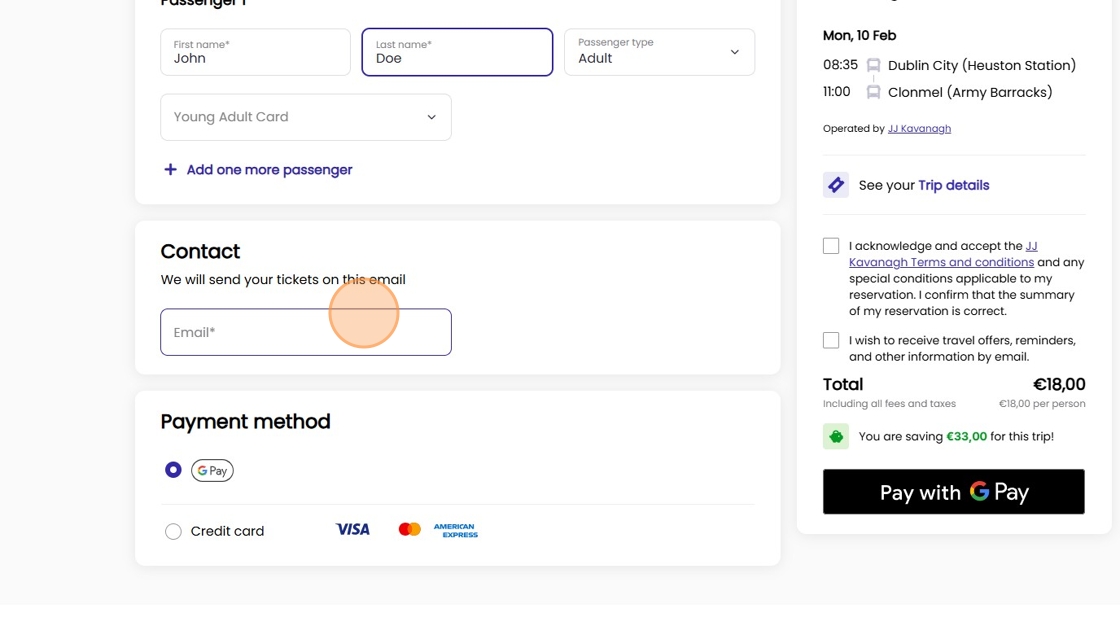
10. Click on the drop-down menu marked "Young Adult Card" and select the "Young Adult Card" option.

11. Click on the box marked "Young Adult Card" and enter your Young Adult Card details.

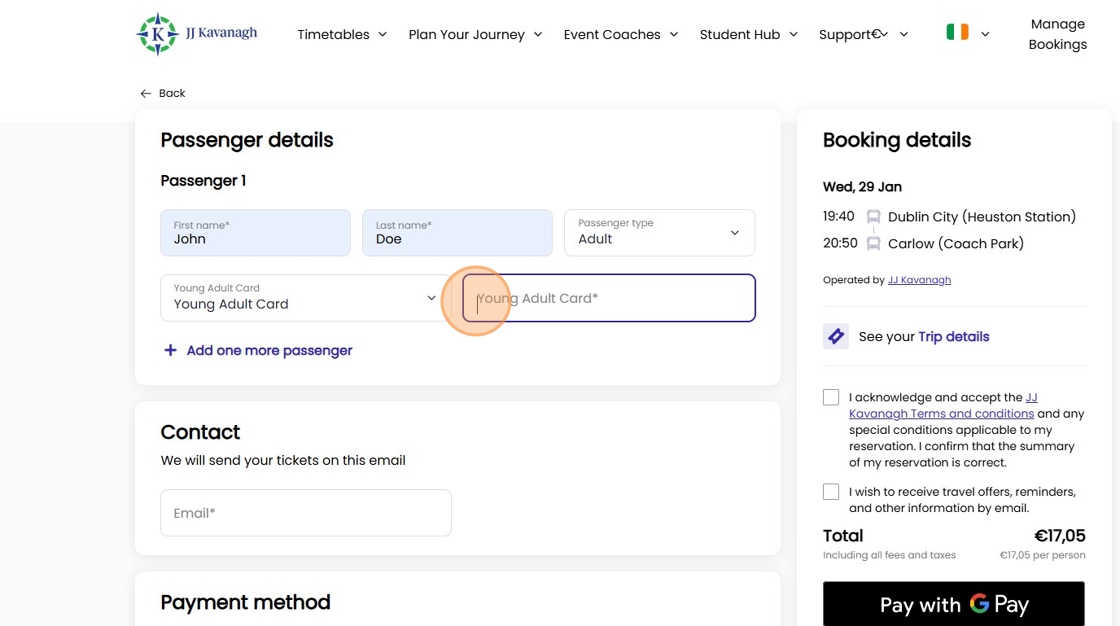
12. Select your desired payment option.

13. Tick the box to demonstrate that you acknowledge and accept JJ Kavanagh's terms and conditions and any special conditions applicable to your reservation and to confirm that the summary of your reservation is correct.
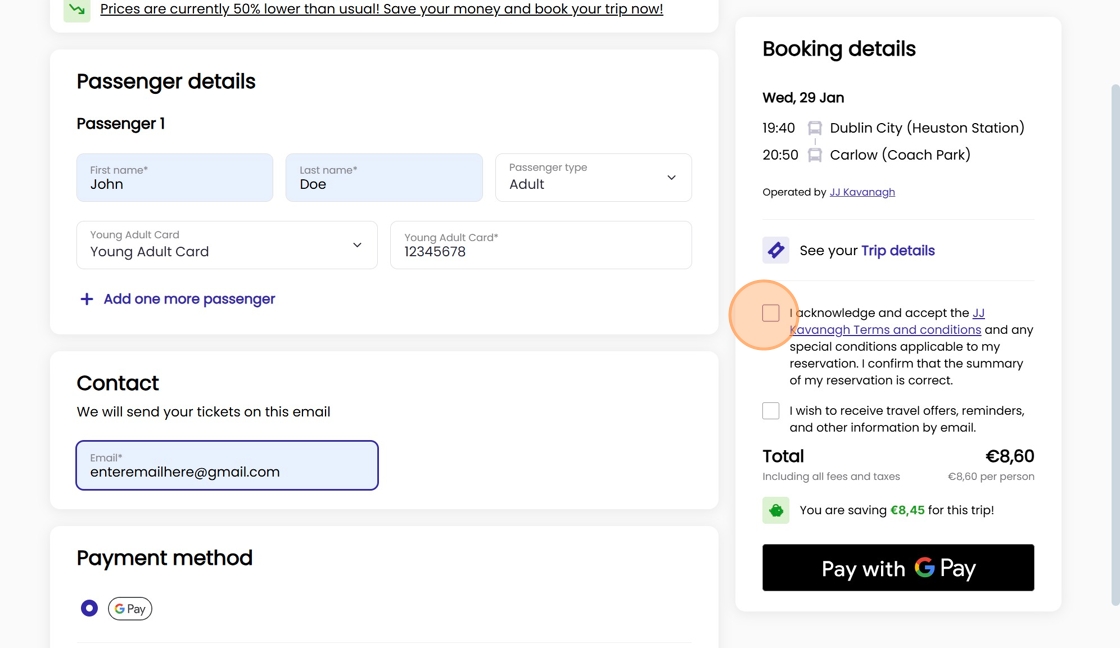
14. Tick the relevant box if you wish to receive travel offers, reminders, and other information by email.
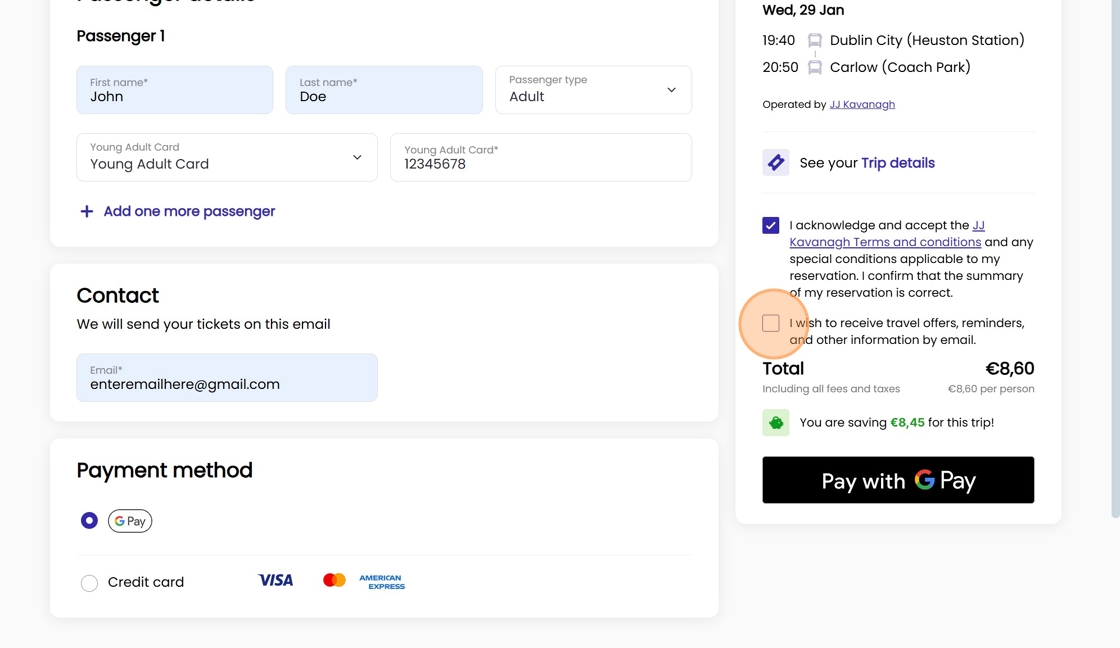
15. Click on the payment box on the bottom-right of the screen and follow any further instructions to confirm your purchase.